Physical education, like any other subject, requires a teacher to have a good understanding of whether or not students are grasping the concepts taught in class. One of the biggest issues I have faced while assessing my students has been having to deal with hundreds of papers on a given day. I have been a physical education teacher for 6 years now and for 3 of those years I was without an indoor space. Fortunately, I now have an indoor classroom as well as a small but dedicated outdoor area. It frees me up to be able to do a lot more, but I am very familiar with having to adjust to weather conditions and environmental factors at a moments notice. For this reason I found it very important to figure out how I can use technology to help remedy the clutter and disorganization of having to haul around all that paper.
In this blog I will discuss how I use Dropbox and Quick Office Pro to help me simplify the process of administering assessments and recording the results in my elementary physical education class.

Dropbox is one of those “must have” apps. It allows you to save all of your photos, documents, and videos in one place and access them on any computer or mobile device. Dropbox gives you 2 GB of storage to start out with and you can actually earn up to 3 GB of extra storage or simply purchase more if you need it. But unless you are saving a ton of photos and videos you probably won’t need to purchase additional space. Dropbox also allows for great file sharing among colleagues, but I won’t get into that in this blog. Instead, I’ll focus primarily on how I use it for assessments.
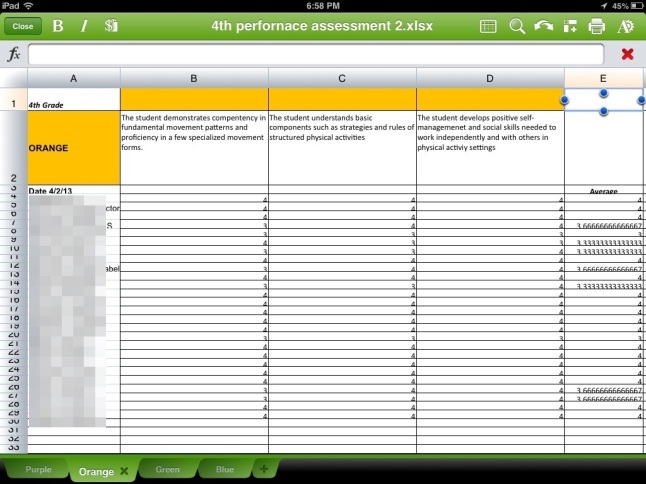
Above is a picture of my 4th grade orange group. In the beginning of the year our specialty team makes a spreadsheet with all of our students names and color groups to refer to and use throughout the year. This is a very useful tool. I highly recommend putting in the time to make a master list that is easy to access and manipulate. You will find that there are many apps that will require class lists and if you already have them, then you will be one step ahead.
As you can see from the picture above, I have my groups organized by color in the tabs, all my students names on the left side (these names are blurred out in the photo) and my objectives on top. For this particular assessment I wrote a rubric that includes 3 objectives that are each scored on a 4 point scale and average automatically on the spreadsheet. Now, in order to access and manipulate my spreadsheet, which I made using Microsoft Excel, I also had to download Quick Office Pro from the Apple App Store for $14.99. The screen shot is what my spreadsheet looks like when Dropbox is opened with Quick Office Pro, which you can easily link up when you first open it.

I know it sounds pretty expensive for an app, but this app is very important if you are using Microsoft Office tool on many different devices and computers. Apple sells a great spreadsheet creation software called Numbers for $4.99, however, my school district primarily uses MS Office tools, so it would be troublesome to have to switch back and forth between the two. So we will continue this section with the assumption that the app was purchased and your benevolent administrators reimbursed your expenses.
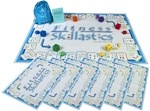
For my performance assessment I use the Skillastics Fitness game to assess my students. In the beginning of the year I give my students a pre assessment using the game and then again at the end of the year to see how they have grown based on the performance rubric below.
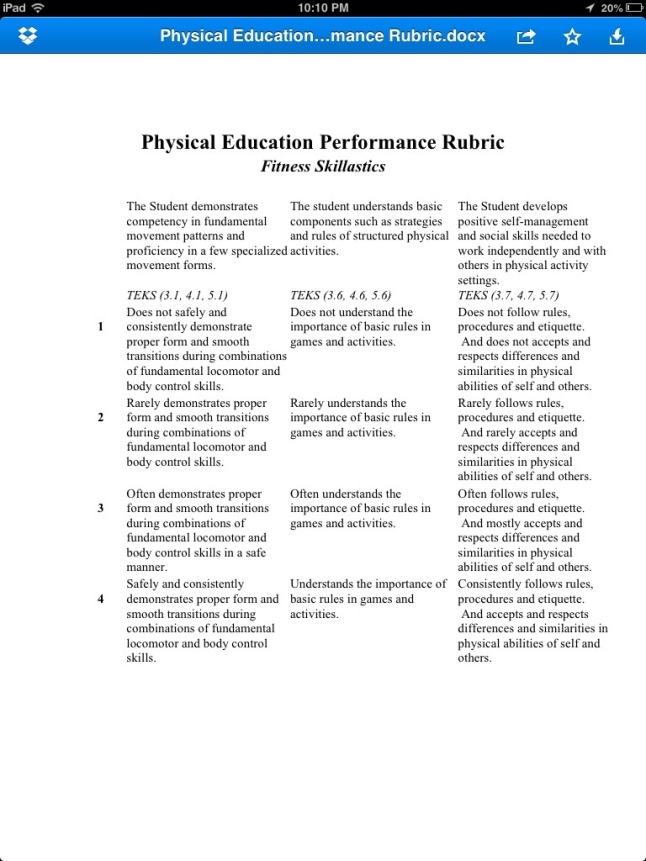
My student are made fully aware of how they will be grades and they are also provided with a paper copy of the rubric to put into there PE portfolio for later reference. In addition, every skills rubric and lesson plan is saved in Dropbox for easy access. This can be very important when your appraiser drops in for a peek.
As I mentioned before, Dropbox is one of those “must have” apps for any teacher. It is extremely useful because of its versatility and intuitive user interface. I use Dropbox everyday for all kinds of things. I only mentioned a few quick uses here, but like most things in the technology world, as you become more comfortable with the product, you will find more uses for it. So, I strongly encourage you to check it out and see how Dropbox can work for you too.